In Java, the final keyword is one of the most important concepts. Many programmers may have a lot of doubts in mind. I have heard many time common questions about the final keyword like How to make a final method? When to create a method final? What is the need to make a final method? We have already covered the final variable in java in a separate topic. In this topic, we will learn all about the final method.
Here is the table content of the article will we will cover this topic.
1. What is the final method in Java?
2. How to use the final method?
3. Important points about the final method
4. When to use the final method?
What is the final method in Java?
A final keyword can be applied to a variable, method, or class. I have seen in the previous post how the final variable is used in java and applied some restrictions to the user. When we use the final keyword with the method, JVM applies restriction to the method.
We can declare a method in a class with the final keyword. A method declared with the final keyword is called the final method. A final method can’t be overridden in subclasses. Whenever we define a final keyword with a method, the final keyword indicates to the JVM that the method should not be overridden by subclasses.
In Java, there are many classes that have final methods and they are not overridden in subclasses. In Java, the Object class have notify() and wait() method are final methods. The final method enforces the subclasses to follow the same implementation throughout all the subclasses.
NOTE: The final method always binds at compile time in java. It is much faster than non-final methods because they are not required to be resolved during run-time.
accessModifier final returnType methodName()
{
//Body of method
}
Here accessModifier specifies the scope of the method. You can read about access modifiers.
final is a keyword that is used to make a final method.
returnType is the type of data that you want to return from the method.
methodName is the name of the method.
public final void showData()
{
// Body of method
}
How to use the final method
We must declare methods with the final keyword if we require to follow the same implementation throughout all the derived classes. By use of the final method, we can apply the restriction in inheritance.
class ParentClass
{
final void showData()
{
System.out.println("This is a final method of Parent class");
}
}
class ChildClass extends ParentClass
{
// It will throw compliation error
final void showData()
{
System.out.println("This is a final method of Child class");
}
}
class MainClass
{
public static void main(String arg[])
{
ParentClass obj = new ChildClass();
obj.showData();
}
}
Output: Compilation error
Important points about the final method
The final method with the private keyword
A private and final should not use together with a method because it doesn’t make any sense. Because private methods of the superclass are not inherited in subclasses and they act like a final method.
The final method with the static keyword
As you already know we can’t override a static method in subclasses. If we try to override a static method, then it is known as method hiding. So, we should not make the static final method in java because both keywords don’t create value together.
The final method with abstract keyword
A method declared without a body is an abstract method. We declare the abstract method only when we require just method declaration in Parent classes and implementation will provide by child classes. We can’t use the final keyword with abstract methods because both concepts contradict each other.
Performance
The final method always binds at compile time. The compiler knows that final methods can’t be overridden in derived classes. These methods provide better performance than nonfinal methods.
When to use the final method?
When you want to apply restrictions on the method. It means that no one can’t change the definition of the final method in the derived classes. Let’s say you want to provide any important or secure information in the method so you can make it the final method. So that any derived class can’t override it or manipulate the information of the method.
Let’s take an example of the sensitive data of the office. In the office, there may be some data that are not accessible to each employee. So these types of data should be restricted.
class OfficeData
{
void policy()
{
System.out.println("There are three policies");
}
final void financial()
{
System.out.println("Offic financial data");
}
}
public class Record extends OfficeData
{
public void mainRecord()
{
System.out.println("All data record of office");
}
@Override
void policy()
{
System.out.println("Adding one more policy");
}
public static void main(String arg[])
{
Record record = new Record();
record.mainRecord();
record.policy();
}
}
Output: All data record of office
Adding one more policy
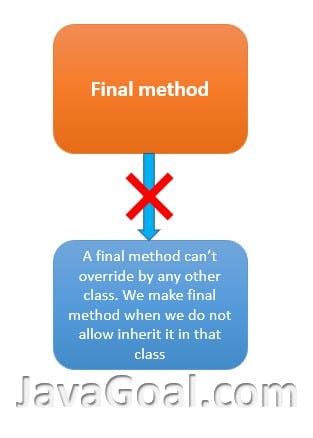



Thanks you man